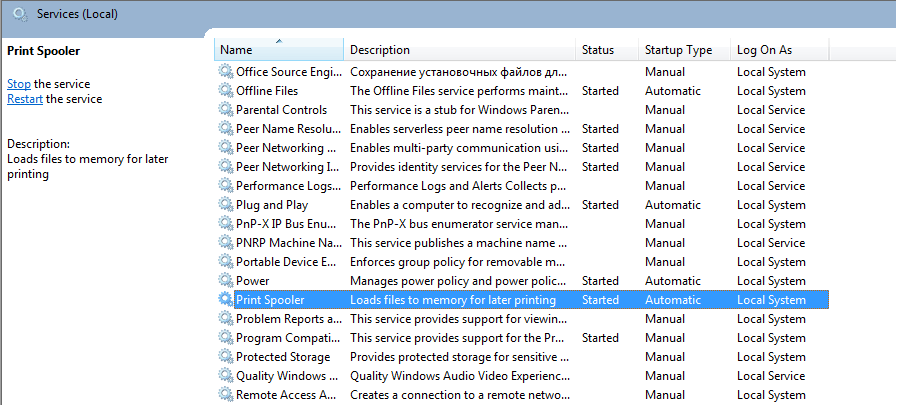If the print spooler keeps stopping and you are tired of this situation, then it is high time to solve the problem. Here are some tricks and small tips that can help you to fix print spooler error on your own. If you find this manual hard to perform you can download Printer Spooler Fix Wizard and it will do it in automatic mode.
Note: Software may be not free!
There are several reason why print spooler keeps stopping, for example the outdated or corrupted drivers for your printer or computer virus. If you want to know how to fix print spooler error, then it is better to understand the nature of the problem in order to eliminate the reason and your printer will print again. If print spooler stops every time when you want to print anything, then you are welcome to repair print spooler with the help of the instructions from this page.
Check Print Service settings in “Services”
Follow the items of instruction and the pictures in order to repair print spooler error.
Press combination of “Windows” and “R” buttons on your keyboard and type “services.msc” without quotes in opened windows in order to check Print Service settings. You will see the picture similar to one below:
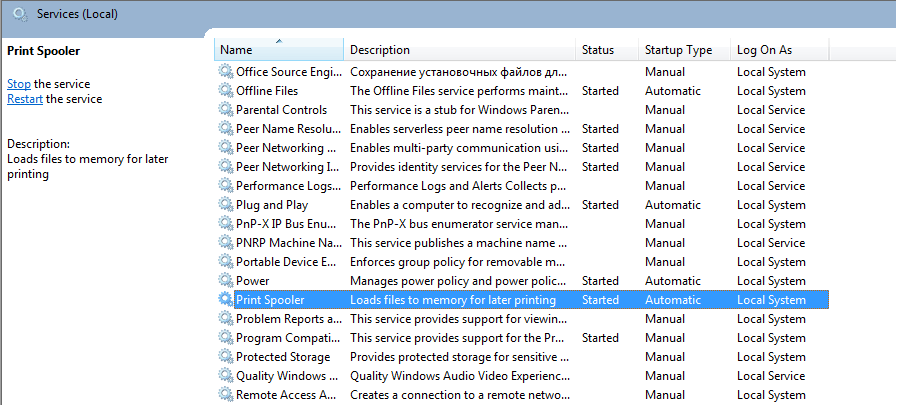
By double clicking on Print Spooler Service line you can see and edit its settings. On “General” tab main thing you need to look at is “Startup type” which should be set to “Automatic”, like on the picture below:

Then go to “Recovery Tab” and set parameters “First failure” and “Second failure” to “Restart the Service” which will restart Print Spooler in case of its occasional failure.

Finally make sure you have “HTTP” and “Remote Procedure Call (RPC)” in Dependencies tab.
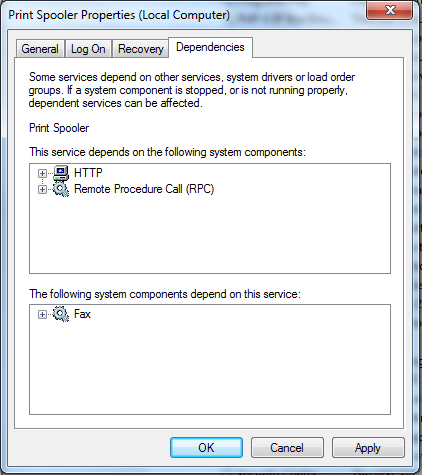
Check you printer settings
Right-click on your Printer icon in Control Panel -> Printers and Faxes (or Devices and Printers) and choose “Printer properties“. Go to Advanced tab and uncheck “Enable advanced printing features“. This sometimes helpful when Print Spooler seem to work good but you still receive Spooler Subsystem App error when actually trying to print.
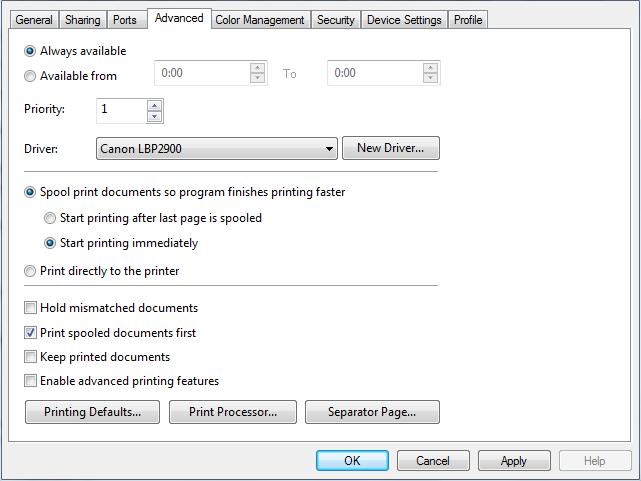
I hope my instructions were useful in solution of Print spooler keeps stopping error.
About Author:
Material provided by: Alexey Abalmasov